
Offline Music Player for iOS – Your Music, Anytime, Anywhere
Enjoy your favorite music without internet interruptions! Offline Music Player lets you download tracks from your Google Drive directly to your device for offline listening. Experience seamless integration, a sleek interface, and powerful features designed for every music lover.

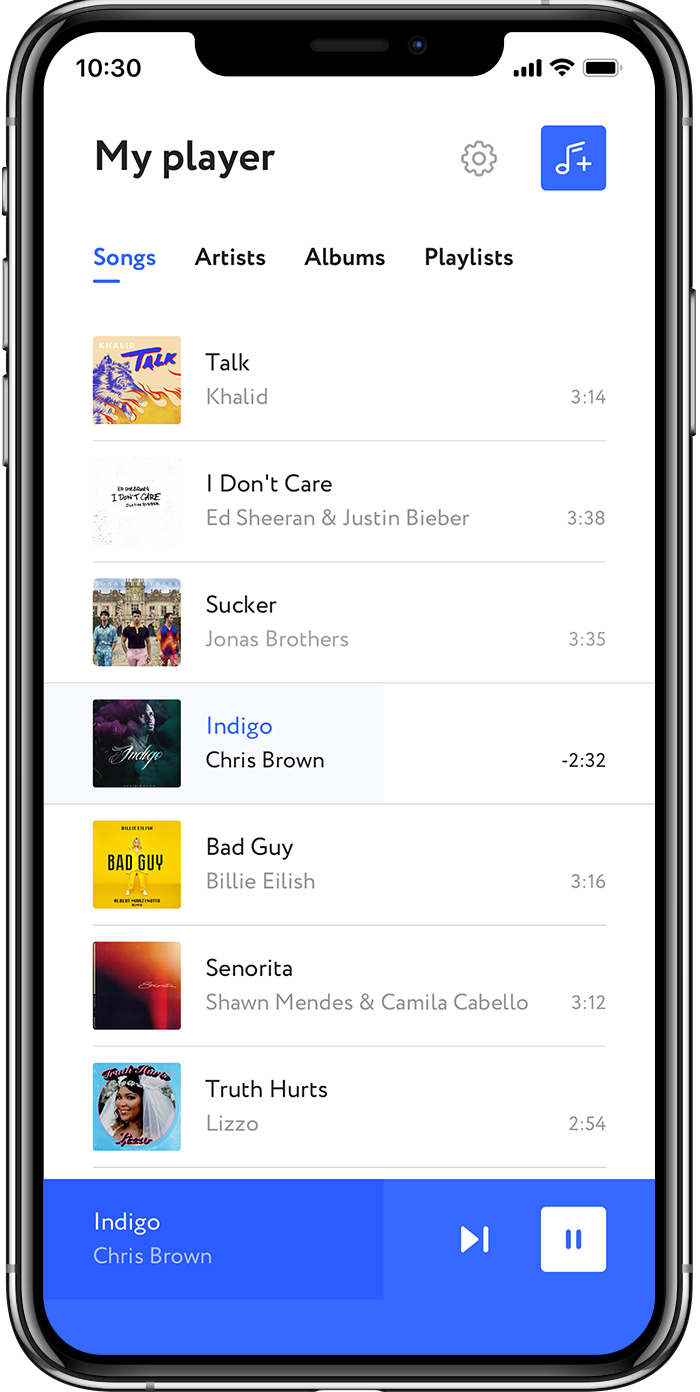

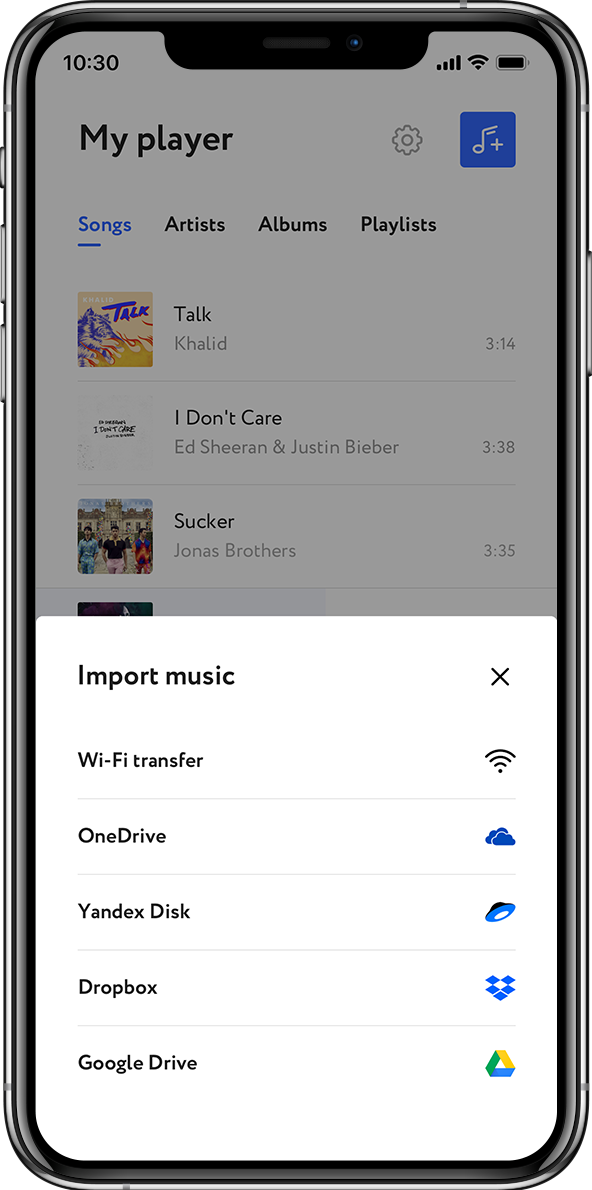
How It Works
- Log in to your Cloud service account within the app.
- Browse and select your music files from Cloud.
- Download them to your device and start listening offline.

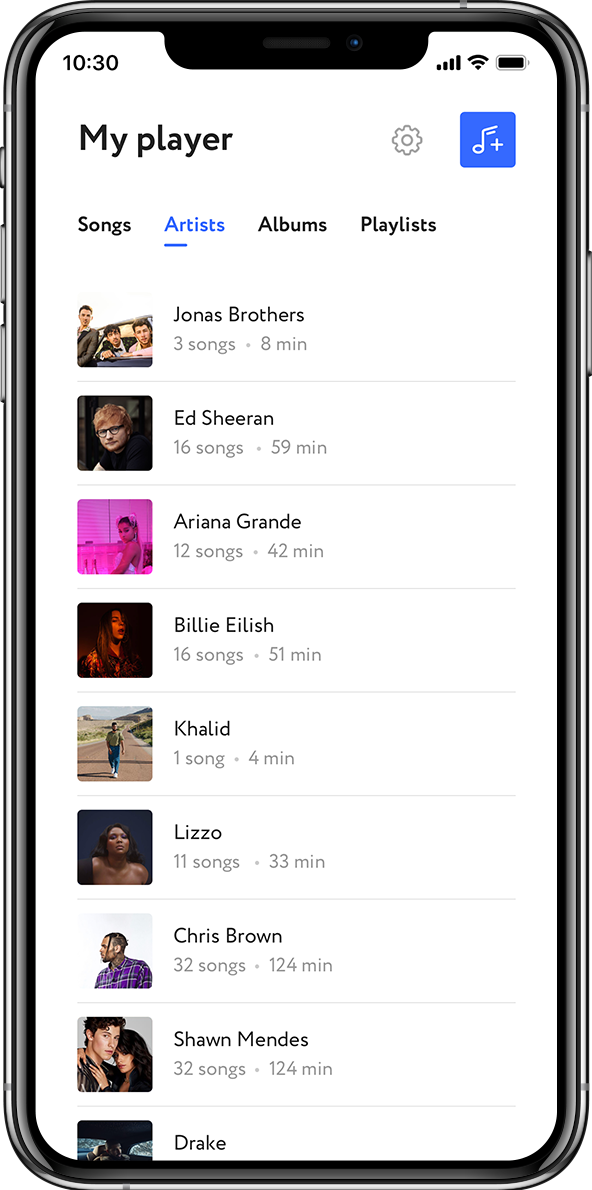
Key Features
- Download Music from Cloud Drives: Authenticate securely with your account and access your
music
library in just a few clicks.
- Offline Listening: Save your tracks and playlists to enjoy music even without an internet
connection.
- User-Friendly Interface: Navigate easily with a clean and intuitive design.
- High-Quality Playback: Enjoy your music in the best sound quality, with advanced playback
controls.
- Privacy and Security: Your data is always protected with the latest security measures.

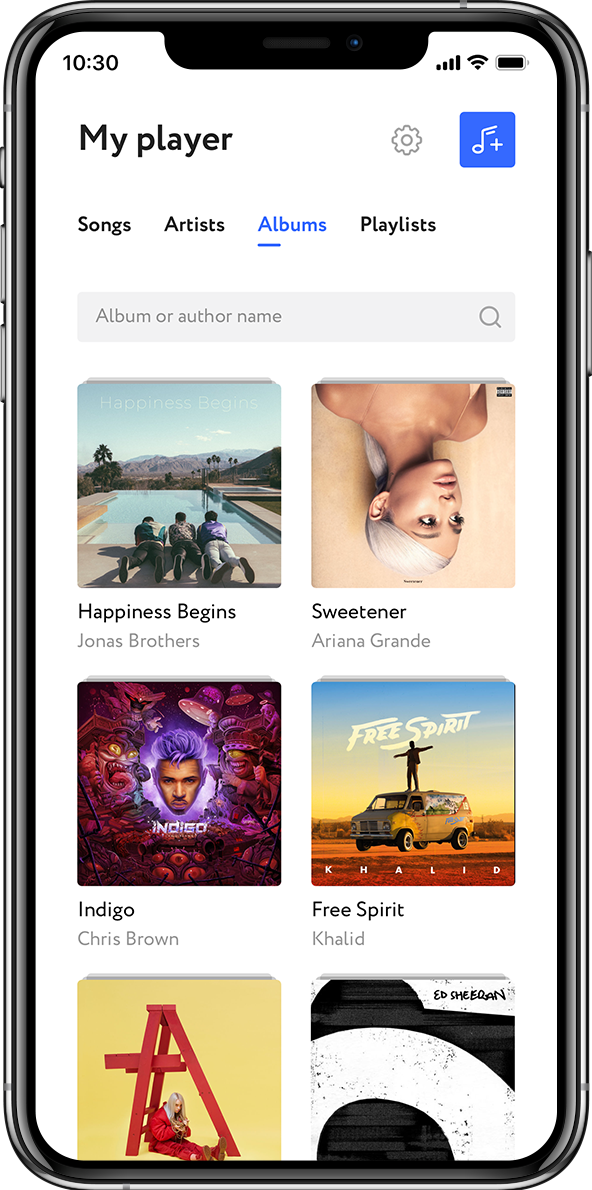
Browse by Artist or Album.

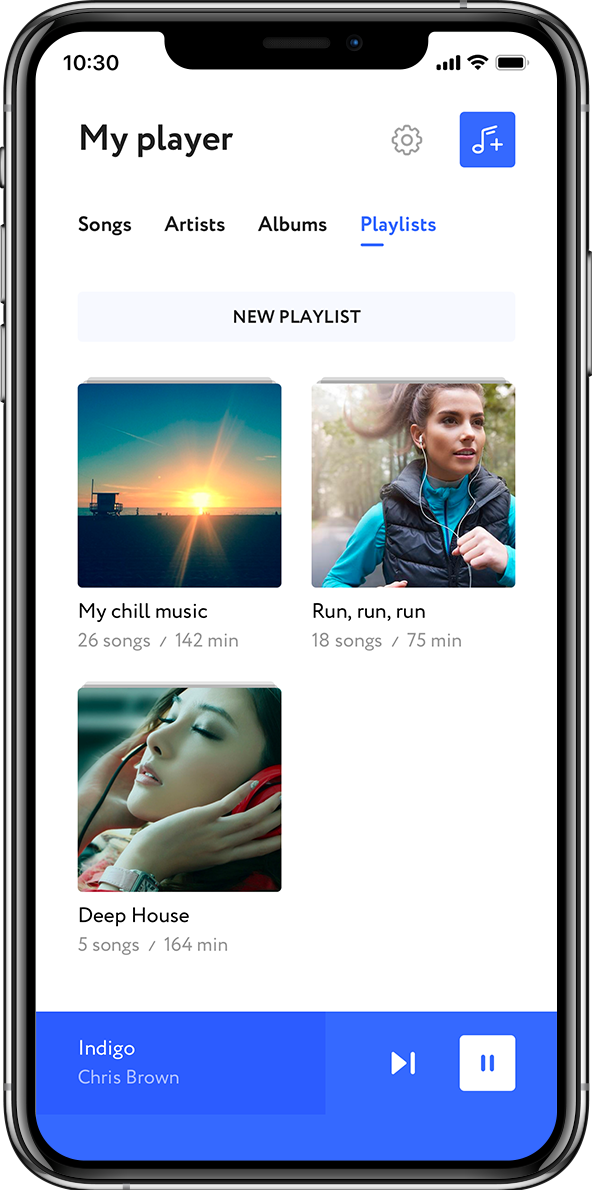
Why Choose Offline Music Player?
- Hassle-free setup
- Perfect for travelers or areas with limited connectivity
- Lightweight and fast performance
